
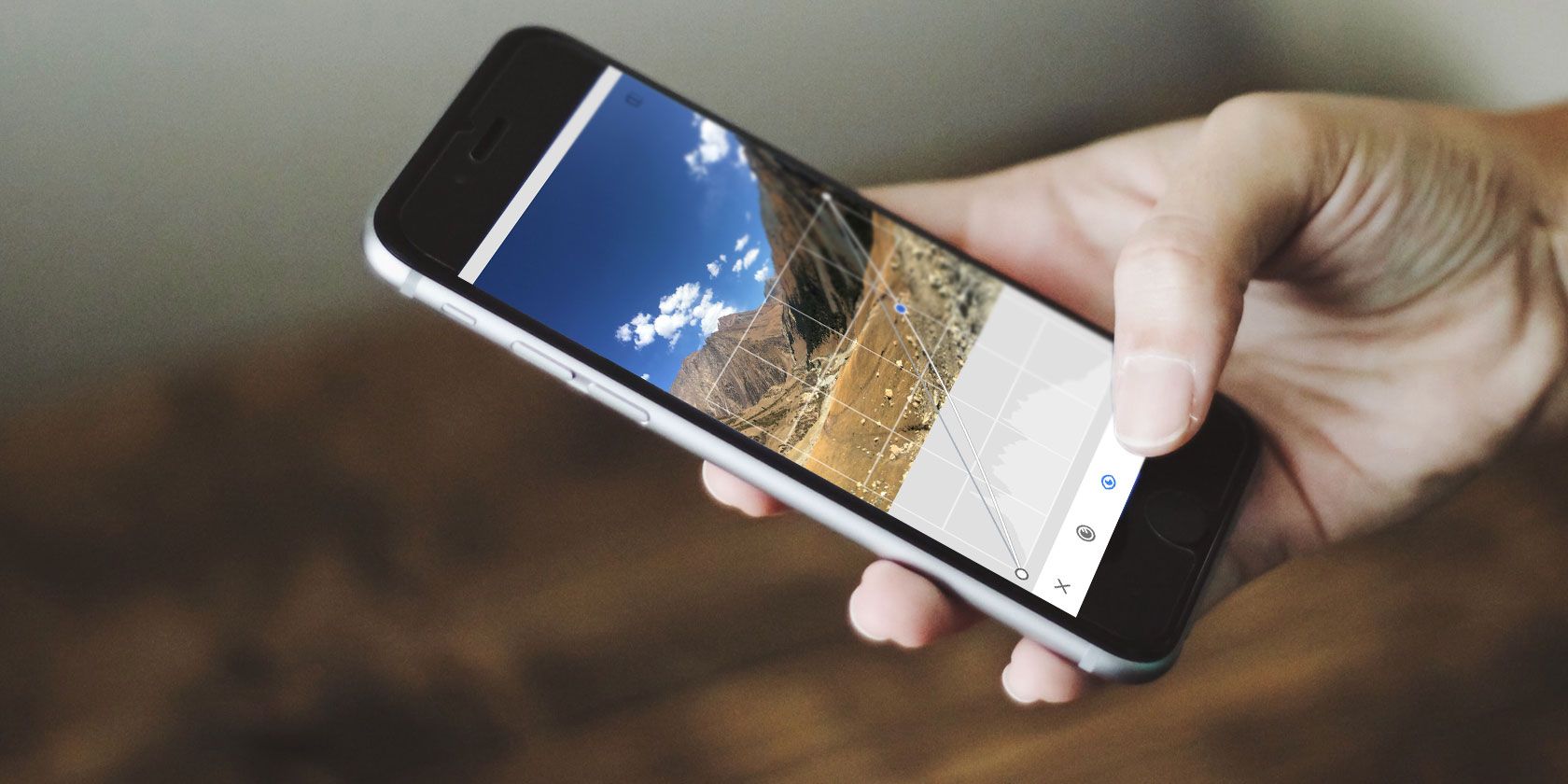
Practically everything is done by gestures, whether it’s flipping up and down to switch specific adjustments, or swiping left and right to fine tune the strength and level of filters like saturation, brightness, and whatever else you’re tweaking. If you’ve never used Snapseed before, the interface can be a little strange at first until you get the hang of it.


 0 kommentar(er)
0 kommentar(er)
